FiveM Mods
A FiveM Mod is an add-on file for GTA V on the its client to make the game more fun and interesting. These mods let you use custom cars, new maps, police tools, and roleplay features. GTA V already has a lot to do, but its Mods give you even more cool stuff that people usually pay for. Installing these mods is easy, and we’ll teach you how. Just keep reading the whole article.
Key Features of FiveM Mods
How to Use FiveM Mods?
FiveM Mods let you change and improve your game or server with new features. You can use them on your own roleplay (RP) server or join servers that already have mods. It’s easy to use. Here’s how you can begin:
Download & Install FiveM Mods on Your Server
FiveM Mods Requirements
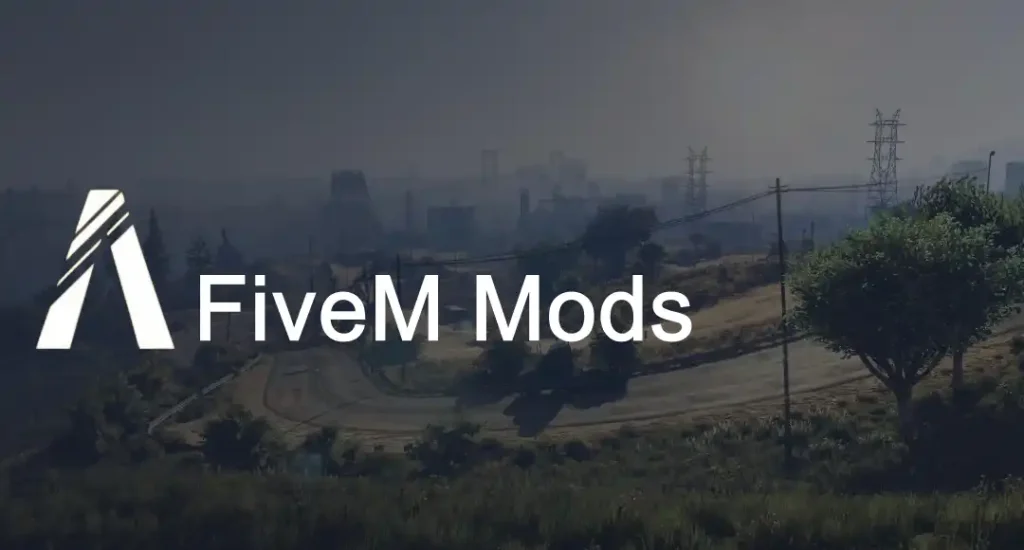
Tips to Optimize FiveM Mods
Troubleshoots
- Game Won’t Start: Make sure GTA V is installed. Try checking or reinstalling FiveM if it doesn’t open.
- Mod Not Working: Check if the mod is placed in the right folder and listed in your server.cfg file.
- Game Crashing: The mod might not match your FiveM or GTA V version. Try removing it or downloading the latest version.
- Missing Textures or Items: Some mods need extra files. Make sure everything is included and placed correctly.
- Server is Lagging: Use smaller and simpler mods. Too many big mods can slow down your server.
- Mod Not Showing Up In-Game: Make sure the mod folder name is correct and it’s added to the server.cfg. Then restart your server.
- Player Progress Not Saved: Use a database plugin to save data like money, jobs, and items.
- Too Many Random Players Joining: Turn on whitelisting to control who can join your server and block unwanted players.
Conclusion
FiveM Mods make GTA V more exciting by adding cool features like new cars, maps, and roleplay options. It’s easy to install these mods and use them on modded servers or your own. With mods that improve weather, AI, and more, you can make the game feel unique. Just make sure to get mods from safe sources, keep them updated, and manage your server well to have the best experience.
FAQs
What are FiveM Mods?
It is for GTA V add cool and exciting features like new cars, maps, and roleplay features, making the game more fun and different.
How do I install FiveM Mods?
To install it, you need to download it, join a server that has mods, or create your own. Just download the mod, put it in the right folder, and restart your server.
Can I use FiveM Mods on my server?
Yes! You can use mods on your server by downloading them, adding them to your server’s folder, and making sure they are listed in the settings file.
Do I have to pay for FiveM Mods?
No, most Mods are free to download. Some special mods might cost money, but most are free.
What are the system requirements for FiveM Mods?
You need Windows 8 (64-bit), at least 8 GB of RAM, a decent processor and graphics card, and a stable internet connection to use it.
Can I use mods on any GTA V server?
Mods can only be used on servers that allow them. You can either join a modded server or create your own to use mods.
Why isn’t my FiveM mod working?
Make sure the mod is in the right folder and listed in your server’s settings. Also, check if the mod works with the version of GTA V and FiveM you have.
How do I stop random players from joining my server?
You can turn on whitelisting, which lets you control who can join your server and blocks players you don’t want.
How do I save player progress on my server?
You can use a plugin to save player data like money, jobs, and items, so progress is kept safely.
